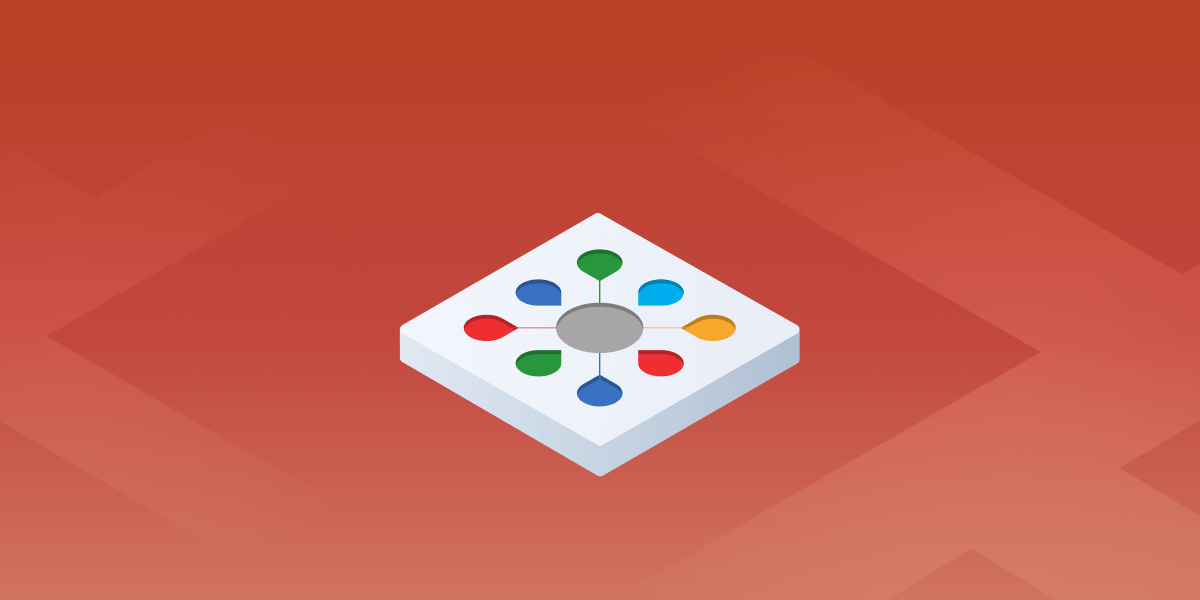In a previous blog post, we discussed how expired domains can help with SEO. In this article, we’ll discuss if it’s good to buy expired domains for the same purpose, and we’ll also share things you should keep in mind when searching for an expired domain.
What Is an Expired Domain?
An expired domain is a domain name that has been registered by an individual, business, or organization, but is no longer in use. Expired domains are often auctioned off by domain registrars, such as GoDaddy.
When a domain expires, it becomes available for anyone. SEOs often buy expired domains to redirect their link juice to their target website. You can also study the backlink profile of an expired domain and reach out to the website owners to tell them about any broken links, and then offer them a link from your target website as a replacement.
However, just because a domain is expired doesn’t mean it’s a good idea to register it. In fact, there are risks associated with registering an expired domain. For example:
- The domain may be blacklisted by Google.
- The previous owner may reclaim the domain.
- The domain may have a bad reputation.
- The domain may be filled with spammy content.
If you want to avoid these risks, it’s a good idea to work with a PBN hosting provider. A private blog network (PBN) is a network of websites used to build links to your target website, and just like using an expired domain, a PBN can boost your website’s ranking. Make sure to work with a provider that offers a footprint-free PBN, however, so it’s not detected and penalized by Google.
If you’re still interested in using expired domains for SEO, let’s discuss their benefits and which domains to buy.
Buying Expired Domains
If you can find an expired domain that’s relevant to your niche, it’s a good idea to use it for SEO purposes. However, if you’re trying to use a spammy, irrelevant domain, keep in mind that Google will penalize you.
How to Choose an Expired Domain
Finding the right expired domain is tricky, but here are a few tips that will make things easier for you:
- Check the Domain’s History
The first thing you want to do is check the domain’s history. You can do this by using a service like Wayback Machine to see how the domain was used in the past. If you see that the domain was previously used for spammy purposes, it’s best to avoid it.
Another way to identify a spammy domain is to study its outbound links. If the domain is linking to low-quality websites or contains irrelevant and commercial anchor texts, then it’s likely a spammy domain.
- Check the Domain’s Backlink Profile
The next thing you want to do is check the domain’s backlink profile. You can do this by using a service like Moz, which will show you the links pointing to the domain. Your goal is to find a domain with high-quality backlinks pointing to it, so if you see that a domain has many low-quality links, you should stay clear of it.
- Check the Domain’s Alexa Rank
Another thing you want to do is check the domain’s Alexa rank. Though the official Alexa.com website has retired, there are many other websites that can calculate the Alexa rank for you. A low Alexa rank indicates that the domain is popular–so the lower the rank, the better.
- Check the Domain’s Age
You’ll also want to check the domain’s age, and you can do this by using a service like Whois.net. A domain’s age can be an indication of its quality—the older the domain, the better.
- Check the Domain’s Niche
Finally, make sure you pay attention to the domain’s niche, as it’s important to find a domain that’s relevant to your target audience. If you can’t find a domain that’s relevant to your niche, then it’s a better choice to find a new one–remember that at the end of the day, the most important ranking factor from Google’s point of view is user experience.Looking for backlink strategies for ecommerce brands? Check out our recent article.