Due to issues with similar plugins, we decided to create our own spider/crawler blocker plugin, called Spider Blocker. It’s completely free, open-source, and without footprints. You can easily add it to each new blog in the Easy Blog Networks Add Blog form or download it from WordPress.org and install it on any of your blogs.

Spider Blocker has now been downloaded more than 400,000 times and has more than 40,000 active installations.
Install and set up Spider Blocker plugin
Plugin will block the most common crawlers like Majestic, Ahrefs, and MOZ and hide your blogs from the prying eyes of your competitors. It will do so by editing the .htaccess file. It has no footprints and responds with standard 404 error when pinged.
Once installed Spider Blocker can be found under the Tools menu. You can easily add new, remove existing or just allow/disallow existing spiders.
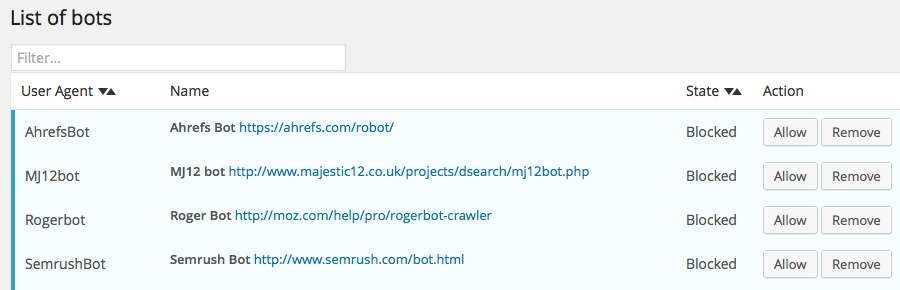
Troubleshooting
Spider Blocker runs on PHP 5.6+ and Apache 2.4+. If your server is running on an older version, the plugin will get automatically deactivated.
We also recently added support for the Litespeed web server to cater to users who have blogs hosted on servers that do not run on Apache.
